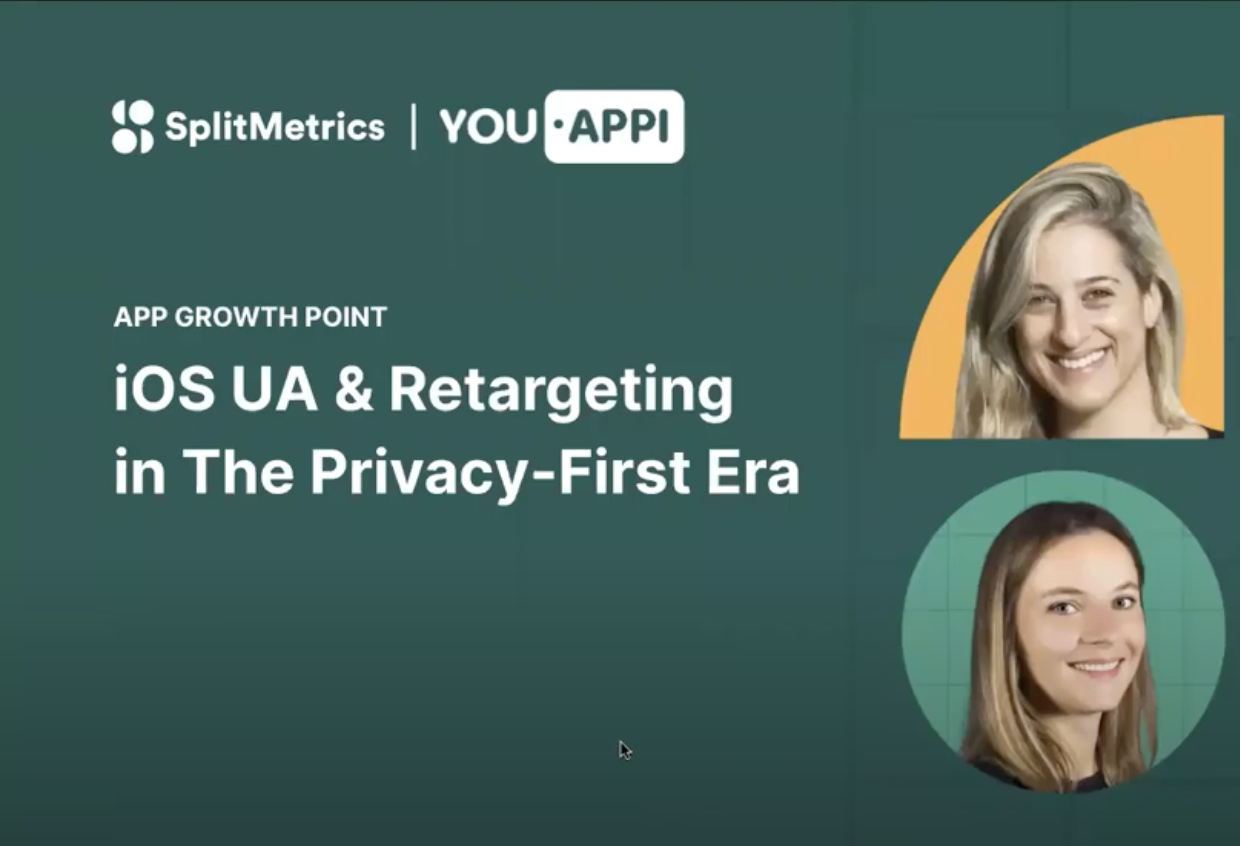In the time since iOS 14.5 has been released, there has been a mix of worry, frustration and confusion looming around if mobile marketing techniques previously deemed successful would still be valid and a reliable source of return. YouAppi and SplitMetrics came together to discuss the state of the market, along with techniques and strategies to maintain growth goals post iOS 14.5 with a webinar entitled iOS User Acquisition & Retargeting in the Privacy-first Era.
Hilit Mioduser, VP of Growth at YouAppi, sat down for an App Growth Point conversation, with Hanna Kachalka, Head of Sales at SplitMetrics to share coverage on both UA and Retargeting as a holistic view of the user funnel as it relates to mobile marketing in a privacy-first world. As the webinar kicked off, there was a global presence with mobile marketers logging in from all over the world, from places like San Francisco to France, Israel, India, Vietnam, Canada, Indonesia, Germany and more!
Read here to learn from both mobile experts if you missed the live version. Or if you’d prefer to watch the live recording, click here.
David Martin (moderator):
We've got two expert speakers and today they're going to talk about iOS UA and retargeting in the privacy first era. We know there has been tightening budgets and plummeting consumer sentiments. Shifting the focus to be more around growth and profitability, we know that the app market is starting to revisit their user acquisition and engagement strategies and we are hoping today's webinar and is going to help you get some obviously great insights, best practices and help boost your campaigns, improved performance and also enjoy improved outcomes through intelligent automation solutions
My name is David Martin, I'm the VP here at the wonderful SplitMetrics, bit of background to myself. I've been in the tech industry now for about 11 years and I've got experience in building and scaling high growth tech companies from small startups right through the IPO.
SplitMetrics is a global company in our offering ecosystem of enterprise grade services solutions and products. We serve the growth of mobile businesses. We've been around for quite a while now and we are developing growth over the last couple of years. We are an apple search ads partner and we have a dedicated team of 150 plus experts who work mobile growth at split metrics.
We've got two amazing industry experts here today! We’ve got Hilit Mioduser, SVP of Growth at YouAppi and Hanna Kachalka, Head of Sales at Split Metrics. Ladies – a big warm welcome.
Hilit Mioduser (YouAppi):
First of all, it's great to be here and I'm very, very excited. As you know, my name is Hilit and I have worked with YouAppi for the last almost 7 years. I've been in the industry for more than 15 years. All in all, I started with a massive experience, which came from the web. Working with YouAppi, I came here to develop the solution for retargeting DSP, which is the demand side platform for mobile apps. At YouAppi, we focus highly on mobile apps – the gaming niche specifically. We have offices in the US, Japan, America, Asia, and Korea. And I'm very happy to be here and share more about the IO solution and more about the strategy and techniques and drill down as we go.
Hanna Kachalka (SplitMetrics):
My name is Hanna and I'm in charge of sales at SplitMetrics. I'm responsible for the central European region, Americas and Asia Pacific. I've been with split metrics for almost five years. And my main expertise for the last three years was Apple Search Ads platform, Split Metrics Acquire. This is the platform for managing, automating, optimizing Apple search test campaigns. But also in addition to the Split Metrics Acquire platform for Apple Search Ads, we do have a Split Metrics Optimize which is for App store, A/B testing and user behavior. Analytics in the App Store and agency team which covers different directions, fully managed Apple search, as fully managed Facebook, Tiktok ads optimization. All of these activities in order to make our clients successful in app stores. Thank you very much. I'm looking forward to starting these presentations soon.
Hanna Kachalka (SplitMetrics):
I've organized this presentation in three parts. So first, we'll take a look at the current status of the iOS user acquisition. Next I'd like to focus on Apple Search Ads. Finally, we'll explore a hot topic today: AI power solutions that you can consider to add to your tech stack.
Let's begin from the first slide. So one of the questions we hear very, very often from mobile marketers it's about the best user acquisition channel for their iOS apps promotion. I personally like rankings that MMP vendors publish every year and every half of the year. For me, it's a great source of information that user acquisition managers can use when creating a channel mix. So, for example, a singular has released an app index 2023, which shows that Apple searches is now the second biggest ad partner by spend on iOS for singular customers. Other top performing channels and networks include AppLovin, Meta, Google Ads, Tiktok, Unity and Snapchat. While we cannot say for sure what combination would work best for you, for your app, we know for sure that the brands who are diversifying their channel mix really get better results in terms of the installs, get more purchases per user, higher retention rate and better LTV.
At the same time, we hear success stories when marketers try some relatively new channels. Although for me it's already hard to say that, for example, Tik Tok is a new channel, but they tried and they enjoy lower cost and better results. Also many marketers tend to go with industry leaders, of course, like Meta and Google ads. That's obvious. But this creates of course increased competition and obviously leads to higher cost per acquisition. At the same time, for example, if you try something not that classic like Facebook or Meta and Google ads such as TikTok for example. You may enjoy lower costs, at least at this stage, because this channel is beginning to be very, very popular right now.
I also have some results from Appsflyer from the first half of 2022 and there are some great insights to share as well. Firstly, Apple Search Ads has gained a lot of popularity since the first half of 2020, it has tripled its market share which is an amazing result. For non gaming apps, as you can see on the slide here, the top five media sources based on in-app purchases are meta, Tiktok, Google ads, Twitter, and Moloco. For gaming, the top five media sources are meta, TikTok, Google Ads, Liftoff and Unity. I really encourage you to download these reports and see some other useful insights for user acquisition for iOS.
Before we dive into the challenges and trends for an iOS user acquisition in 2023, let's take a quick poll from our event team.
I mentioned briefly earlier, marketers are facing different challenges, you've heard about it in a post COVID era, with some economic downturn. All of these effects marketing performance activities and of course everyone is now focusing on a ROI and channels profitability. So one way to do it is to utilize your own channels and re-engage existing audiences such as e-mail marketing, push notifications, and App Store optimization. Why, is because acquiring new customer can cost 5 times more than retaining an existing one. Because this success rate of selling to a customer you already have is about 60-70%. While if you need to acquire a new one it will be about 5-20% depending on your category activities and a App Store optimization over the respective that you have for your app. That's why marketers are increasingly focused on personalization, I would say. They communicate different value propositions to their users. Offer different product features to different audience segments. All of this is to improve the conversion rates because the higher the conversion rate you have, the more efficient your result for marketing campaigns are. We also see the trends towards using technology and AI solutions, this is again as I said before, it's a very, very popular topic right now and and of course this increase increases the productivity, the efficiency. It raises some questions from people because some worry about AI replacing employees. Still, studies have shown that AI enabled tools can increase labor productivity, of course. And it's it's a it's a tool that helps instead of, you know, replacing people. But of course, in the future we are going to hear more and more about AI tools and capabilities.
Finally, there are challenges connected to measurement. This is a very, very popular topic for Starting with 2020 after the IDFA deprecation and still people struggle with it. Because there is less user level data available there, there are less tracking opportunities. So getting accurate data for iOS under scan it's still a challenge and there are two main reasons for that. One is in my opinion the limited understanding and experience of people who work with it and the second one is the gap in the data accuracy that the measurement solutions provide.
Next I would like to talk a little bit about Apple Search Ads because when it comes to the results management, when it comes to the targeting options, I think Apple Search Ads is a little bit exception here because it was not affected that much by this IDFA deprecation stuff. We still are able to optimize campaigns towards target metrics, target our users and get more or less accurate data for post install performance of the users from the in app events perspective. It currently allows measurable results and optimized campaigns towards goals and revenue metrics. Plus again, it allows it to reach a high intent audience.
On this screen you can see some of the research results that Apple has conducted. They showed some impressive numbers. On average, you see that more than 600 million users visit the App Store every week and 70% of them use search to find their next app and the conversion rate is still high, which was a surprise because Apple search has existed for I think since 2016 if I'm not mistaken, or 2015. So the conversion rate is still very high for Apple Search Ads and the conversion rate for search results ads is also very, very high.
By the way, speaking about the conversion rates, our internal research that we made at Split Metrics confirms this data. We regularly release the Apple Search Ads benchmark reports and our internal benchmark confirmed that Apple Search Ads has a very high conversion. You see, even a little bit higher than Apple Search Ads has shown. But for our benchmarks we have a lot of insights into other metrics that are related to Apple search Ads, so I encourage you to go to our website and download this report because you can check the data for different categories, different storefronts, different markets, and different metrics such as TTR, CPT, cost per acquisition. All of this data is available, so please use it. Again, speaking about metrics, performance differs really, really considerably depending on the category. For example, according to this report, the average TTR was slightly, almost 10%, in the second-half of 2022, but at the same time let's say apps within the entertainment category have much higher conversion rate almost 30% which is impressive which supports almost 20% percent. This is a super super high result for the TTR. Please download it. Please take a look at the metrics and see how you perform against the benchmarks for Apple searches.
I also like to highlight the most important updates in the App Store ecosystem and trends we see across the channel. Last fall, Apple added two new app placements to the App Store today tab and you might also like the section. So I would, I want to, you know, highlight a little bit about the results we see for these two ad placements. You probably know that today's top is the first content users see when they start their app store visit running, as there is a great opportunity for brands first of all, to reach new customers, to promote major future releases, special events, seasonal offers. It's also great for brands to show their creativity, test new approaches to messaging and visuals. In the first place, this tab works perfectly well for brands. Companies with strong brand awareness can attain new customers easier and cheaper.
The second at placement is the the section under the “you might also like” and this is also a good way to attract highly engaged users who are considering which app to download. They are already interested in finding an app that meets their specific needs, but are still in the consideration phase and they are scrolling down the page and looking at the “you might also like” section. I'll say from the benchmarks we have for a split metrics optimized platform because we do have insights into user behavior on the product page and how deeply they scroll down the page. I would say the percentage of users who go down the the product page until “you might also like” section it's not very big, but still I know from from the user acquisition managers experience that many publishers are using this opportunity to reach the new audience. Another hot topic these days is custom product pages and this is all about Apple search ads personalization. Custom product pages highlight specific features and test value propositions, optimize ads for specific markets and audience segments, and re-engage with customers. Right now, this is really from all of the conversations I have with the user acquisition managers, everyone is asking about the custom product pages. It's no surprise here because this works very, very well. At split metrics acquire, we do cover all of the functionality related to custom product pages, full funnel analytics, so you can basically see how your custom product page is performed, not only from the apple searches perspective, but also from the revenue perspective. I encourage you to to use custom product pages to increase the conversion.
I wanted to share with you some success stories and the first one is about today's tab. That we have here internally at split metrics during our work with customers, we found that today the tab again as I mentioned really helps boosting branded traffic. You may already know that it takes around 8 touches for users to convert and our observations have shown that branded search traffic increases significantly the day after the Today tab spike. This means that users remember the brand name after seeing today's tab and return to the App Store to search for the app. We also discovered the strong correlation between today's top ads and users willingness to tap into the ads in search results. After launching tab ads today, our clients have reported an increase in pay traffic from search results ads even when their bids and budgets remain the same. So again, one more benefit and I encourage you to try it. I'd say for smaller brands or some apps it can be a little bit expensive, but again, please first test it, try it, because it always can show very very good results for you.
I wanted to show you about custom product pages and personalization. As I've mentioned before, we have the agencies, the metrics agency team who runs the campaigns for our clients on our side and also we do the app store optimization for apps. This is the example of the app named Violin Lessons, they reach out to us with a request to improve their product page conversion rates, increase user engagement, scale. Basically they had a very welcome post product page. It illustrated options for learning to play the violin, but the app has one more important feature, violin tuner, which helps users to tune their violin easily during the first lessons. We decided to include that to custom product pages we designed. We prepared hypotheses first, then designed, then developed and launched a custom product page with this feature. The results were really amazing. The TTR doubled, almost doubled after we launched the custom product page and we also noticed two times increase in installs and almost four times increase in the number of purchases which is a really really great result. This is not the only result we get with the custom product pages, so I really encourage you to try this for your apple search companies.
Last time I had a webinar, I got so many questions about the AI tools that the user acquisition managers might be interested in, so I decided to add this slide to the presentation today. By working with UA managers, we've noticed that they use a wide range of tools which can generally be grouped in different categories based on their purpose. These categories include improving targeting, writing and publishing ad copies, creating visual assets, automating campaigns management and optimization workflows, automated reporting, and getting some market insights. Some great results, great examples of these tools. I've personally tried chat GPT and to be honest, I use it very frequently. It saves so much time for me which is amazing. Of course Split Metrics Acquire, because Split Metrics acquired has AI based automation. Basically it allows you to save tons of time when optimizing your campaigns when making bid management, so the system doesn't automatically based on your historic performance, on your competitors performance in order for you to hit the target value that you have for your campaigns.
Speaking about split metrics acquired. Yes, it's a must if you're running or consider running Apple Search Ads campaigns. This system, the basic idea of this system is that we combine both sources, Apple Search Ads and the MMP data so basically you can optimize your campaigns towards the metrics that bring revenue to you. Optimize your campaigns towards ROAS, towards cost per purchase let's say, which is the main goal usually for user acquisition managers. On top of that, you can set up the automation rules that will do it automatically for you, again, save tons of your time. Instead of you changing everything out manually, on the Apple Search Ads side, you can just set up automation and the system will do it for you.
Another great thing that is available on Split Metrics Acquire is the keyword discovery tool which gives a lot of information about the keywords that you can use, the keywords that your competitors are using. Try it and use it for your campaigns, find new opportunities for scaling.
Change history, the AI based automation, the functionality for custom product pages and also the support that we provide for custom product pages, the support with hypothesis, preparation with the design. All of this is covered by this Split Metrics Acquire, and agency teams.
Hilit Mioduser (YouAppi):
I think I will actually complete the picture. We talked a little bit up until now about user acquisition, then I would complete the other side and talk a little bit about retargeting, reactivation, remarketing. So that's like a lot of buzzwords. But all have to do at the end of the day with how to scale, increase return of expansion and ROI and retention metrics.
As I mentioned before YouAppi is a DSP and we focus solely on in app retargeting and reactivation. A lot of our activity is for gaming partners, but not necessarily, we also work a lot with education, B2C. Some of the information that I wanted to share with you today actually has to do with the techniques. First, before getting into everything that we do in the solution that we propose, I hope that you will find value.
So what do we want to talk about? We're going to focus on iOS and of course everything that happened post iOS, although we do have Android activity as well. But today I specifically want to talk about: How do we do reactivation for iOS? We're going to focus on what are the solutions for reactivation, how do the consent buckets look like, what is ATT prompt and how does it actually help us to reactivate a little bit to split the different solutions. So we're going to talk briefly about every solution that we have for iOS. We are going to touch on three main solutions which are connected in a way, but I will divide them just to do some order. I'm going to show you a few examples and to talk about how we are going to evaluate all the beautiful solutions that I just mentioned.
First thing first, super important and most important is what are the solutions and how do we actually scale iOS retargeting with DSP. How do you achieve a higher scale for iOS? We're going to talk about three different examples. One of course has to do with dual consent. Dual consent wherever we have a consent from the user, from the first party data, from the developer on one side and also from the supply side. The second solution will be focusing on only demand side consent so in case that we don't have the consent from the supply side. And the third one is actually a combination that fills the rest of the users, the reach of the users that do not fall in bucket number one, which is dual consent and bucket number 2 for demand side consent. This is for scenarios that we don't have consent for both sides, so this is the fully probabilistic solution.
If you are planning to do retargeting and reactivation for iOS, I want to touch and to start from the basics and to understand what are the types of signals, what are the types of data that one actually needs in order to define if you're going to go on bucket number one, so segmentation of users that you actually have their consent for both supply and demand or if you don't have at all the consent for the users, and then you need to go and work with the probabilistic data.
So let's just give a few examples for each. Determining deterministic data is actually any type of personal data. Information of course is freely given from the user, IDFA being of course one and the most important signal, if it's a name, an email, a phone number, age, or any type of personal information, that is actually given by the user.
Probabilistic data is actually any type of contextual or behavioral data. it can be: where can we find the user? Where to find them, when to find them? How do they behave in any other apps? Do they have a specific device/device vendor, specific version, zip codes etc. These are the two types of signals that we are talking about and we'll get into in just a second and show a little bit how we use the different signals for every audience segmentation.
If I can share just a little bit from our experience then today, post one year from when we actually started one year and a half actually from when we started iOS 14.5, I can tell you that these days probably 50-60% of the activity is being run on iOS. As you can understand, there's definitely a lot to do on iOS and I'll explain a little bit how we do it and what's the potential. So how do we actually go about the ATT prompt? And how can we actually target dual consent? First thing and most important is to ask the first question. Do you have an ATT prompt in your app set up? In order to actually start running reactivation for iOS, you need to first ask yourself if you have a prompt. By the way, I'll show an example of the prompt. The prompt can be customized and you can actually decide exactly how and what would be the language and the customize and the message that you would like your user to actually see. But first and most important is to actually know that in order to run the first segment, which is a user that gave consent and wanted to get iOS personalized ads, you need to have an ATT prompt.
This is the first and most basic ATT prompt that you have. I want to mention one important thing. I think the perception is that ATT prompt and the type of messaging everyone was so afraid of at the beginning. We said, OK, if there's going to be a message and that's going to interfere and that's going to make the users actually go back & say that they don't want any ads. In reality, that's not the reality and why? I think that what users understand today is that Ads are going to keep showing, we are going to keep receiving ads. Now the question is, are these ads going to be personalized? Are these ads going to be relevant to what I'm interested in, what I'm looking for? Is it going to talk with the contextual and behavioral of my usage as a user? The users actually understood that whenever they would like to get personalized ads and relevant ads, they are actually allowed and of course happy to give their information and use it effectively and wisely. Of course, this is just an example of one of the ATT prompts. Asking the user to track your activity across other companies. By allowing, you're actually giving your consent.
First bucket, I talked about three different buckets. First bucket of iOS and how are we actually scaling the reach. First one is dual consent, as I mentioned, basic one, meaning that if we have an ATT prompt within our app, a user gives consent. We're talking about in percentages today a range of in the US, but even higher in some of the geos outside some of the regions. I can say that in the US today we're talking about 35% of actual dual consent. It can go from 25-30-35, but definitely if you have an ATT prompt in place and you align your users, you can reach these percentages and these users are actually allowing consent receiving, giving their IDFA, demand, selecting to actually give their information and be able to receive any type of personalized ads.
In terms of demand side consent and what is the difference. As I mentioned before, the first bucket are users that actually gave their consent and we also are able to retarget these users and match them one-on-one only with deterministic data. For the second bucket, which is only demand side consent, are actually users that gave their consent from the demand.
What is demand? It's first party data. It's the developer that we're actually working with and would like to reactivate the user for this iOS. The problem is that a lot of the users gave consent to the developer itself. However, these users did not give their consent for the apps that are out there where we actually reactivate them. In that case, we want to make sure that statistically that can reach ranges of sometimes 10-15%. We want to make sure that we cover both audience and segmentation, users that gave of course gave their consent on the demand and also gave their consent and supply or not. So those two will cover even sometimes up to 40%, 50% of your iOS user base.
How would the flow be? So how would we actually, operationally, know what happens in the system. So first thing first you need to narrow and match the users, you need to work with every deterministic data that you have. As we mentioned before, it's personal information that the user actually approved for us to use. Once we narrow and we match the users, we have of course the postbacks, which are live signals that our platform can actually receive in real time. They can slice and dice the data, learn, adjust, recommend and this is the data that is going to be related and work together. So we have deterministic in stage one and stage two we have the live postbacks data and in stage three we're going to see every contextual and behavioral data that we can actually collect as part of the learning. We're going to create groups of users, groups of users that are going to be built of all of the different data signals that I mentioned.
And stage four, if you have a deep link, a deep link which is actually a page within the app can even be a home page. Doesn't need to necessarily be a page within the app, but if you do have a deep link and you work with the attribution partner, whenever you fully go through stage 1-2 and 3 at the end, wherever there is a click using a deep link, you can actually close the loop and by this you can actually use the the deterministic, the behavioral and the contextual signals to complete the loop and get a signal that you actually reactivated a user whether it has a consent on the supply side or not, but necessarily has given a consent for the publisher itself and the demand side.
How does that look so operationally in the system? You can see a screenshot here. This is directly from the platform. So in our platform, you can actually see them in the dashboard, which is fully transparent. The partner can actually create the segment himself or he can use an extension from the team in YouAppi and here you can see an example of how the segments are created. So this is just one example of the demand side platform and how do you drill down. You can see here that you have iOS sessions specifically that are active for a specific amount of time and the most important um here is just to notice that you have the option to actually drill down and open segmentation and target according to a lot of very, very important engaged signals. All the signals are getting and are being received through the post backs through the attribution partner: amounts paid, payment paid, amount of payments, Facebook login, what was purchased, how much was purchased, etcetera. As I mentioned, the most important thing is that the device ID will be known.
Third, third bucket is everything that has to do with the fully probabilistic solution. Fully probabilistic solution is in cases of course where we don't have consent from the user for various reasons. Can be that there wasn't an ATT prompt, can be that there was an ATT prompt, but we don't have enough users within the segmentation that actually gave their consent or maybe they didn't give consent and and supply as well. So the full probabilistic or in cases that we don't have consent neither from demand or from supply.
How do we actually do that with fully probabilistic wherever as I mentioned also in the first segment, so we have the ReAppi platform that identifies users from contextual and behavioral signals from the groups I mentioned before. So this group relies on the first group and on the second group. Once we have enough learning and these groups, we can actually build additional groups and we also use of course data signals, probabilistic signals as we talked before and including a deep link which is of course given from the attribution partner whenever we have all these three. We can actually close the loop and finalize and reactivate an iOS 14.5 user, although the users are only reactivated according to probabilistic without any personal information. By this you can actually scale your reach and achieve even 50 and 60% out of these users in iOS.
What's the difference from this segment to the one that I showed before? Before we saw that the device IDs were known, meaning that we have the signals of the IDFA, meaning that we can use the first solution and second solution only when we have the IDFA, the device known. In the third bucket, which I'm now talking about, it is fully probabilistic. These are cases where we don't have the device ID and we can only use the probabilistic solution. By the way, if you recall, if you remember we had around, I say 12 or 15K amount of users that we have in the example before that their device ID was known. Just to understand a little bit in terms of the statistics and the opportunity here, this is almost 80,000 users that don't have their device ID known however we can actually reach these users using the probabilistic solution.
Here you can see both of them, 15.2K that gave their consent and the demand and almost 80K that did not give their consent. By this you can really understand the potential and the whole idea and what we're actually trying to achieve at the end of the day, you can see here examples of a bid funnel. A bid funnel shows you how you can actually take the users, the total count of users in the segments that I'm just showing here. Out of these users, how can I actually reactivate the users and move them down the flow from eligible unique users to match and reach these users and bring them at the end of the day to reactivate and close the loop.
Just to have an example of how this can actually result in numbers, you can see here an amazing example of a partner. This is the same partner you can see here the estimated match users from the fully probabilistic segment. You can see here it's the same numbers that we had. And you can see what happened from the day that we actually are, this is a very recent example and what happened from the moment that we actually added the unknown, the fully probabilistic segment, how many users you can see by the red, by the orange, red trend line. You can see what happens to the daily targeted users and how is it actually trending up, how many users the blue are getting into the segment, how are the users are actually adding up every day from the moment that we actually added the fully probabilistic to the dual consent and full consent from the users and the demand.
Last but not least, I just want to show a little bit. I think the most important thing is that I'll just take advantage of the last minute I think that I have. How do we actually evaluate all this beautiful and amazing information that I just gave you? Nothing is actually worth it if you can't evaluate every dollar that you spent, where are you going to put it? You want to make sure that you have tools to evaluate how many users and what is the ROI/ROAS attribution for every segment that I just gave you. It's very important to me to be sure that you can actually evaluate every dollar. So for that there are incrementality tools and this is another tool that we have in place and these tools actually gives you an ability to evaluate and know what is the return of ad spend from every bucket and secondment that I just described. This is something that it gets along and goes live in parallel to every campaign and it's an analysis that the platform is giving our developers and our publishers for every company that we have. With that I think I will finish, thank you so much. It was very interesting for me.