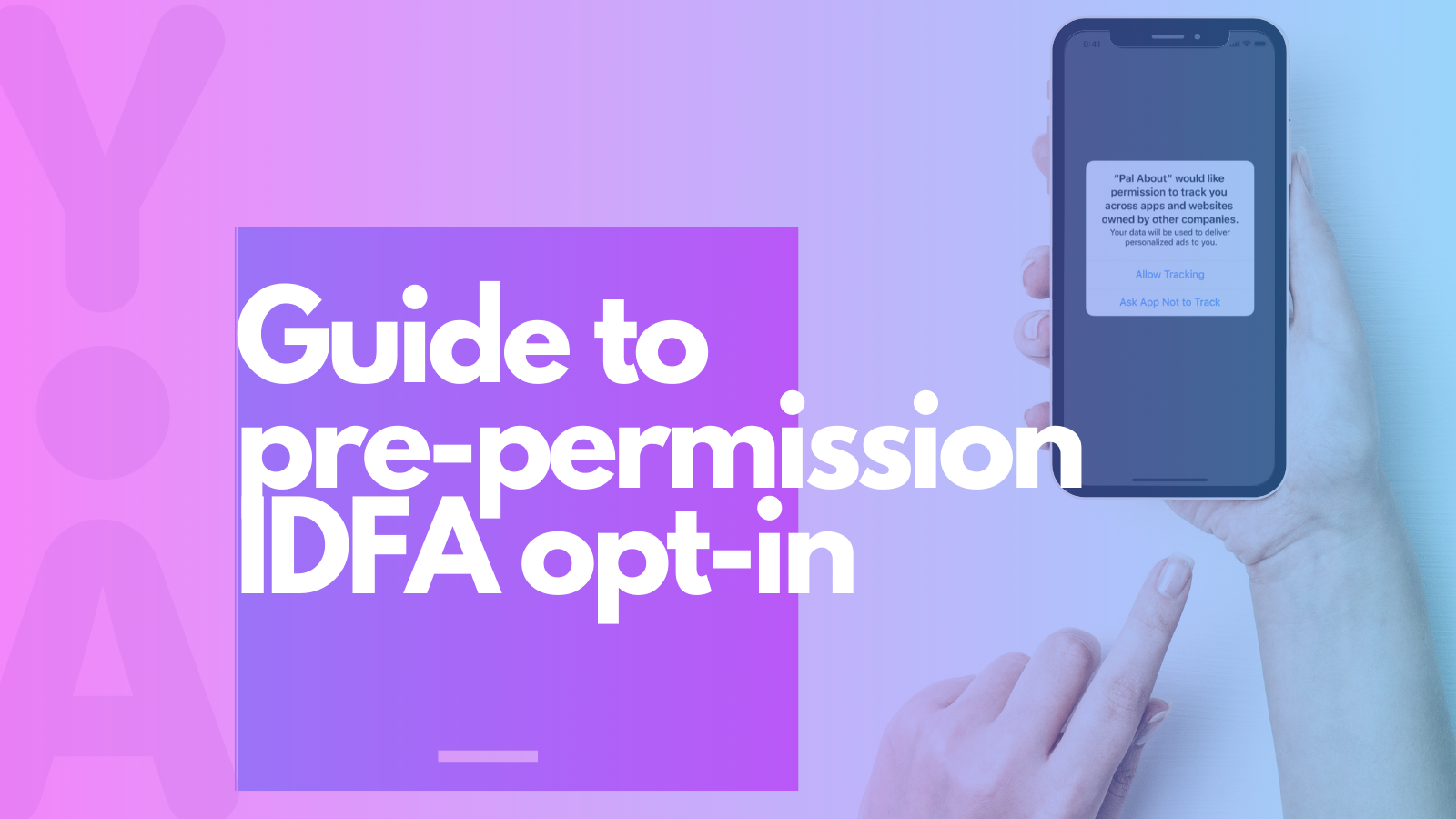Apple’s long-awaited changes to the IDFA are fast-approaching. As you finetune your data strategy, it’s time to think critically about your opt-in messaging under Apple’s new AppTrackingTransparency (ATT) framework.
For review, starting with iOS 14, apps need to receive opt-in from users in order to use the IDFA. This grants explicit permission to apps tracking users across their products under the ATT framework. This framework will manage access to the IDFA gained through user consent.
Integrating a pre-ATT opt-in prompt into your onboarding flow is an impactful way to make users aware of the benefits of opting in. Helping your users understand the reasons why they are receiving the Apple privacy prompt will not only improve their experience, but may also improve opt-in rates, user satisfaction, and overall revenue.
Apple’s Opt-In Prompt
Unless you’ve been living under a rock, you’ve likely seen a preview of Apple’s message asking users to opt-in (or out) of tracking.

|
Source: Twitter
With iOS14, apps will be required to show this notification as part of Apple’s App tracking transparency (ATT), a new privacy protection framework for Apple device users. Under ATT, when a user downloads or opens an app, a notification pops up asking if the user wants to be tracked across third party apps and websites. Previously, Apple users had the option to disable the IDFA, though the toggle was buried in the Settings app.
This pop-up notification follows a similar approach to Apple’s iOS 13 update. The update informed users that an app was tracking their location and offered the choice to “always allow”, “limit its use”, or “deny access”.
Marketers should carefully craft the customizable purpose string of this pop-up (the unbolded text). Marketers should also undertake testing to determine the variants that lead to a higher opt-in rate.
Pre-ATT Opt-In Prompts

|
Using a pre-ATT opt-in prompt or “context screen” within your ATT opt-in flow lets you serve the Apple pop-up in a way that feels natural. Pre-permission prompts also ensure users are not surprised when they see the more formal pop-up request. As you craft your messaging for pre-permission prompts, here are some best practices:
Integrate Pre-ATT Opt-In Prompts in your Onboarding Flow
Adjust found a promising 65% opt in rate when pre-permission prompts were integrated in a new user onboarding flow. Consider adding an IDFA pre-permission prompt to a special “data privacy” screen of your onboarding flow when getting new user sign ups. This will not only add a more natural feel to the information you provide users but also allow you to tackle other data privacy policies on a broader level, such as GDPR.
Explain the Value of Opting In
Marketing technology might be constantly changing but the basics of marketing haven’t. Remember to KISS your users: as in, Keep It Simple Stupid. Explain the value of opting in without overloading them with content. That said, aim for 2-3 sentences maximum in your pre-permission prompt and choose easy-to-understand, simple wording.
Some benefits you might communicate to users include helping your app stay free and receiving relevant, personalized content. Other ideas for your pre-ATT opt-in prompt include informing users that you will protect their privacy by prohibiting the use of their data for any purpose other than providing them with a more relevant ad experience.
Finally, refrain from incentivizing users to opt-in using discounts or other offers as this is a violation of Apple’s terms.
Implement User-centric Design
As noted by Adjust’s testing, full screen pre-ATT opt-in prompts are better than pop-up windows. Also, horizontal button placement is better than vertically stacked buttons. This makes sense as full screen prompts provide a more seamless user experience that’s less reminiscent of unsolicited pop-up ads. For buttons, placing the affirmative option to the right. This gives the user the feeling that they are going forward by clicking the right hand button (versus going backwards by hitting the left side declining option). On the other hand, vertically stacking buttons stunt user engagement by requiring users to more carefully read and select an option.

|

|
Source: Adjust
Brand Affinity Leads to Higher Opt-In
A recent study from Appsflyer found that apps with higher brand affinity showed higher ATT opt-in rates. This makes sense as the more a user knows a brand, the greater their level of trust. Also, the greater the chance they will opt-in. Since brand power plays a role in opt-in rates, consider investing in branding efforts to improve your opt-in rate.
Takeaways
With Apple’s long-awaited changes to the IDFA on the horizon, it’s time to think critically about your opt-in messaging. Integrating a pre-ATT opt-in prompt into your onboarding flow is an impactful way to make users aware of the benefits of opting in. Also consider investing in branding-driven efforts and campaigns as higher brand power leads to higher opt-in rates. As you craft your messaging for pre-permission prompts, here are some best practices:
- Integrate Pre-ATT Opt-In Prompts in your Onboarding Flow: Consider adding an IDFA pre-permission prompt to a special “data privacy” screen. You can add this screen to your onboarding flow when getting new user sign ups. Adjust saw a 65% average opt in rate when pre-permission prompts were integrated in a new user onboarding flow.
- Explain the Value of Opting In: Explain the value of opting in to users without overloading them with content. That said, aim for 2-3 sentences maximum in your pre-permission prompt and choose easy-to-understand, simple wording. Inform users that opting in will help your app stay free and enable more personalized, relevant content. Don’t forget to inform your users that you will protect their privacy by prohibiting the use of their data for any purpose other than providing them with a more relevant ad experience.
- Implement User-centric Design: Use full screen pre-ATT opt-in prompts rather than pop-up windows. Full screen prompts provide a more seamless user experience that’s less reminiscent of unsolicited pop-up ads. Place buttons horizontally rather than vertically stacking them to give the user the feeling of clicking forward.